In the rapidly evolving landscape of AI chatbots, each platform has distinct modes, limits, and capabilities. This article compares output limitations and key features of the most popular generative AI chatbots – including Microsoft Copilot, OpenAI ChatGPT, Anthropic Claude, xAI Grok, Google’s Bard/Gemini, Meta’s Meta AI, DeepSeek, Mistral AI (Le Chat), Perplexity AI, and more. We examine how each handles response length, context size, speed, quality, and pricing, along with the various options or modes offered within each service.
To ground the comparisons that follow, here’s a landscape view of today’s most widely used generative AI chatbots.
Comprehensive AI Chatbot Comparison (2025 Edition)
| Chatbot | Creator | Subscription Cost¹ | Notable Strengths | Context Window² | Max Output³ | Deep Research | Image Capabilities⁴ | Voice Mode | Intelligence Score⁵ | Release Date |
|---|---|---|---|---|---|---|---|---|---|---|
| Copilot | Microsoft | Free or $20/mo Pro | Multi-mode output, Office/Windows integration | Up to 1M tokens (~750k words) | ~25k tokens (~18k words) | Yes (Pro only) | Gen & Edit (limited) | Yes | 56 | Feb 2023 |
| ChatGPT | OpenAI | Free or $20/mo Plus | Code fluency, rich plugin ecosystem | 128k tokens (~96k words) | ~4k–25k tokens (~3k–18k words) | Yes (Pro only) | Gen & Understand (Pro) | Yes | 55 | Nov 2022 |
| Claude | Anthropic | Free or $20/mo Pro | Extremely long-form memory, subtle reasoning | 200k–1M tokens (~150k–750k w) | ~100k–250k (~75k–187k words) | Yes | Limited image analysis | No | 52 | Mar 2023 |
| Gemini | Free or Google One | Integration with Google apps, native image tools | 32k–1M tokens (~24k–750k w) | ~8k–30k tokens (~6k–22k words) | Limited | Gen & Understand | Yes | 49 | Feb 2024 | |
| Grok | xAI | Free (limited) or $30–$300/mo | Real-time X integration, humor, meme fluency | 128k tokens (~96k words) | ~25k–50k tokens (~18k–37k words) | Yes (DeepSearch) | Gen & Understand (Aurora) | Yes | 51 | Nov 2023 |
| DeepSeek | DeepSeek AI | Free | Reasoning model (R1), open-source, low-cost LLMs | 128k tokens (~96k words) | ~25k tokens (~18k words) | Yes (Search mode) | Understand only | No | 50 | Jan 2025 |
| Meta AI | Meta (Facebook) | Free | Social integration, Messenger/Instagram support | ~8k tokens (~6k words) | ~2k–4k tokens (~1.5k–3k words) | Limited | Gen (via Imagine) | Yes | 48 | Apr 2024 |
| Perplexity | Perplexity | Free or $20/mo Pro | Citation-rich output, curated search capabilities | ~8k tokens (~6k words) | ~5k–8k tokens (~3.8k–6k words) | Yes | Search-based image recall | Yes | 47 | Aug 2022 |
| Mistral | Mistral AI | Free | Fast response time, small open models | ~8k tokens (~6k words) | ~2k–4k tokens (~1.5k–3k words) | No | None | No | 44 | Nov 2023 |
Column Key: What Each Term Means
| Column | Description |
|---|---|
| Chatbot | The name of the AI assistant being compared. |
| Creator | The organization or company that developed it. |
| Subscription Cost¹ | Monthly cost to access full features, in USD. |
| Notable Strengths | Unique advantages or standout capabilities. |
| Context Window² | The model’s short-term memory span—how much it can “see” and process at once. |
| Max Output³ | Maximum content it can produce in a single response. |
| Deep Research | Whether the bot can access the web or perform citation-rich synthesis. |
| Image Capabilities⁴ | Ability to generate, understand, or edit images. |
| Voice Mode | Whether the chatbot supports spoken interactions. |
| Intelligence Score⁵ | Symbolic rating based on reasoning, nuance, and coherence—not a standardized benchmark. |
| Release Date | When the chatbot was made publicly available. |
Microsoft Copilot (Bing Chat and Windows Copilot)
Microsoft’s Copilot is an AI assistant integrated across Windows 11, Microsoft 365 apps, and Bing. It offers multiple conversation modes that trade off speed vs. depth:
- Quick Response: Delivers straightforward answers almost instantly. This mode is optimized for speed, using a fast model (reportedly an OpenAI “o1” series model) to give brief results. Quick mode is ideal for simple Q&A and short prompts, with minimal waiting time.
- Think Deeper: Takes up to ~30 seconds for a more reasoned, detailed response. Copilot’s “Think Deeper” mode invokes a more advanced reasoning model (OpenAI’s o3-mini model) to provide in-depth explanations or multi-step solutions. This mode can handle moderately complex questions and will display a brief “chain of thought” as it reasons. By 2025, Microsoft made Think Deeper free and unlimited for all users (previously it had usage limits for free users).
- Deep Research: Allows 3–6 minutes of processing time for comprehensive, well-sourced answers. In Deep Research mode, Copilot conducts methodical analysis, including web searches and citation gathering, to produce a structured report with factual detail. This mode is only available to Copilot Pro subscribers and currently works only in English. It’s intended for complex research questions—when enabled, the assistant may autonomously search the web and compile information with references, similar to an AI research assistant. For example, it can compare multi-faceted criteria across several categories or provide a lengthy report with sources. Deep Research is geared toward rigor and credibility, giving clear answers grounded in cited sources.
Copilot users can switch modes for a given prompt using a toolbar in the interface. By default, Quick mode is used, but for complex queries users can manually activate Think Deeper or Deep Research to get longer, more nuanced output. Output limitations: In Quick mode, answers are brief (a few sentences). Think Deeper can return a few paragraphs with more context. Deep Research can generate very extensive outputs – often multiple pages with multiple sections and references – since it essentially performs extended web queries and synthesis. Microsoft has indicated that Copilot’s underlying models support extraordinarily large context windows (up to hundreds of thousands of tokens) for document analysis. In practice, this means Copilot can accept lengthy user input (even entire documents) and produce equally lengthy outputs when using Deep Research or working with attached files. For instance, Copilot can summarize a 300-page document or analyze a long report in one go.
Beyond text, Copilot supports rich media and tools. It can generate images (via DALL·E 3 in Bing Chat) and handle voice queries, and it’s integrated with Windows features. By early 2025, Microsoft enabled voice input/output for all users and allowed Copilot to be invoked hands-free in Windows or even in-car (for example, Copilot is being added as a voice chatbot in some new cars). Copilot’s speed and quality depend on the mode: Quick is fastest but might lack depth, whereas Deep Research is slow but thorough. The advanced modes will actually show a live reasoning trace (“considering…” statements) as the AI works, which can take a few minutes for a detailed answer.
Pricing: Microsoft Copilot has a free tier (included with Bing on Edge and in Windows 11) and a premium Copilot Pro subscription (around $20/month for consumers). Free users get Quick and Think Deeper modes (now unlimited), while Deep Research and some advanced integrations are Pro-only. Enterprise versions of Microsoft 365 Copilot have separate licensing. Notably, even the free Copilot leverages OpenAI’s latest models (like GPT-4) for Think Deeper, so quality remains high for general use. Pro subscribers get priority access (faster responses during peak times) and earliest access to new features or the very latest models. Copilot Pro is also bundled for business users in certain Microsoft 365 plans.
Output Quality and Limitations: Overall, Copilot (especially in Deep Research mode) excels at factual, reference-backed answers and working with user-provided documents. Its integration with Bing gives it up-to-date knowledge of current events. However, the free Copilot (Quick mode) will sometimes refuse very long or open-ended prompts, deferring to the deeper modes for those. In all modes, Copilot inherits the guardrails from Bing/OpenAI, so it avoids disallowed content. It is generally more cautious than Grok in output (Copilot tends to be “polite and helpful” by design). Microsoft also enforces some conversation limits similar to Bing Chat – e.g. extremely long chat threads may reset to avoid drift. But with the introduction of Think Deeper and Deep Research, Copilot significantly expanded its output length potential and reasoning depth to compete with other AI assistants offering long-form answers.
OpenAI ChatGPT (GPT-3.5, GPT-4, and beyond)
ChatGPT is powered by OpenAI’s GPT series models and is available via a chat interface on web and mobile. It is known for its high-quality, articulate responses and versatility. ChatGPT currently offers two main model options to users: GPT-3.5 Turbo (fast, for everyday answers) and GPT-4 (slower, for more complex or creative tasks). Users can toggle between these models (GPT-4 access requires a subscription). Each model has its own output length and capability limits:
- GPT-3.5 (Free): The default free model (sometimes called GPT-4.0 mini or GPT-3.5 Turbo) can handle about 4K tokens of context (roughly 3,000 words) and produces answers up to a few paragraphs in length usually. It’s quite fast, often responding in just a couple of seconds. However, it may struggle or give brief answers for very complex queries and has a higher tendency to simplify or omit details due to its smaller context and lower reasoning budget.
- GPT-4 (Plus): The flagship model (available to ChatGPT Plus subscribers at $20/month) excels at detailed and accurate responses. GPT-4 can utilize an 8K token context by default, and OpenAI also provides a 32K token version for extended input/output (this larger context version is available in limited cases, e.g. ChatGPT Enterprise or via the API). With GPT-4, ChatGPT can produce much longer answers – extending to multiple pages if asked – and handle more complex instructions. It’s also significantly better at coding, creative writing, and nuanced reasoning than 3.5. The trade-off is speed: GPT-4’s responses are noticeably slower, often taking tens of seconds for long answers. OpenAI initially imposed a cap (e.g. 25 messages every 3 hours) on GPT-4 usage for Plus users to manage load, though these limits have been eased over time as capacity grew. Plus users today effectively get unlimited GPT-4 queries, but very lengthy discussions might be cut off or require a new session due to context limits.
Capabilities and Modes: ChatGPT’s interface doesn’t have named “modes” like Copilot, but users can implicitly guide the style/length of output via instructions (or by choosing the model version). In 2023–2024, OpenAI introduced features that expanded ChatGPT’s outputs:
- Multimodal Outputs: ChatGPT can now generate images (via DALL·E 3 integration) and even videos. ChatGPT Plus includes an “Image Generation” tool, and a beta “Sora” video generator was added for Pro tier users. For instance, you can ask ChatGPT to “create an image of X” and it will produce a picture. It can even maintain coherence across a series of images (like panels of a comic) better than many rivals. Video output is still experimental – short animated clips or slideshows can be produced with careful prompting on the Plus plan.
- Vision and Voice: GPT-4 gained the ability to interpret images (e.g. you can upload a photo and ask questions about it) and to engage in voice conversations. By early 2025, these were rolled into the core ChatGPT experience (no longer requiring separate beta plugins). This means ChatGPT can analyze visual input or generate spoken responses using a natural voice. For example, ChatGPT can identify objects in an image or read out its answer aloud if you use voice mode in the mobile app.
- Deep Research / Advanced Reasoning: In response to competition, OpenAI added a “Deep Research” functionality. ChatGPT can perform extended research and output long, citation-heavy answers when browsing is enabled or via plugins. In February 2025, ChatGPT introduced a Deep Research tool for Plus (Pro) users, and in April 2025 a lighter version was made free for all. Using this, ChatGPT will search the web and compile a comprehensive report (much like Bing or Copilot’s deep mode). Even without that mode explicitly toggled, ChatGPT is capable of very long-form answers if prompted (‘Write a 10-page report on…’). In fact, one of ChatGPT’s strengths noted by reviewers is that it can generate reports dozens of pages long with dozens of cited sources on demand. The free version can do this to some extent (especially now that a form of browsing is enabled), though paying users get more reliable and up-to-date web access.
Output Limitations: ChatGPT’s free model will sometimes refuse extremely lengthy prompts or cut off overly long responses due to the context window. For example, if you ask the free ChatGPT (GPT-3.5) to summarize a 100-page document, it cannot ingest that much text at once. GPT-4, with the larger 8K/32K context, can handle far more – it might take in a long article or multiple sources and produce a detailed summary with citations. There is still a limit to how large a single response can be (even GPT-4 might stop after a certain number of tokens ~ in practice a few thousand words) unless explicitly prompted to continue. However, in multi-turn interactions, ChatGPT can carry context across many turns (especially GPT-4 which remembers nuances up to its token limit). Users occasionally encounter a message length or token limit warning if they try to push beyond the allowed size, but this is improving as OpenAI refines the models.
One unique advantage: ChatGPT is known for human-like, well-structured answers. It often provides thorough explanations, step-by-step reasoning, or creative narratives on request. It also has a large developer plugin ecosystem (when using the OpenAI plugins or the Code Interpreter – now called Advanced Data Analysis – which allows running Python code for data analysis). These enhance its output capabilities (for example, producing charts or executing calculations within its answer). Such plugins make ChatGPT extremely powerful for data and coding tasks, though they are mainly available to Plus subscribers.
Quality is a key differentiator for ChatGPT. Reviewers consistently find its answers comprehensive and accurate. PCMag’s evaluation notes that ChatGPT’s best-in-class models, excellent sourcing, top-tier image generation, and useful research capabilities make it the chatbot to beat. In terms of factual accuracy and following instructions, GPT-4 is currently among the best. It tends to produce fewer hallucinations than many other models on complex queries, and it can explain its reasoning. There are also specialized GPT-4-based modes (OpenAI’s internal “o-series” reasoning models) that Microsoft and others use – for instance, the OpenAI o3 model used in Copilot’s Think Deeper is a variant tuned for better reasoning. OpenAI has an “O” line of models (like an o3-pro) that emphasize step-by-step logic, and a GPT-4o (Omni) version that introduced multimodal features. All these improvements flow into ChatGPT, especially for Plus users. As of mid-2025, OpenAI’s latest iteration for ChatGPT is often referred to as GPT-4.0 Omni (with multimodal) and an experimental GPT-4.5 (codename “Orion”) available to $200/month Pro subscribers. GPT-4.5 offers slight performance gains and is likely a bridge to GPT-5. For everyday users, GPT-4.0 already provides extremely high quality, albeit with the aforementioned rate limits and slower generation speed.
Speed and Usage Limits: GPT-3.5 responses are nearly instantaneous for short answers, making the free ChatGPT feel very snappy. GPT-4 responses can take longer, especially if the answer is long – you might wait 30–60 seconds for a few paragraphs. Under heavy load, free ChatGPT users may be gated from using GPT-4 at all (and just get a notice to subscribe for access). OpenAI did sometimes throttle output length if too many users were on, but these issues are less common now due to scaling and the introduction of additional model instances. Plus users get general priority so the model seldom times out. The monthly Plus subscription allows unlimited use (within fair use), whereas the higher-cost ChatGPT Pro ($200/month) is meant for power users and developers with needs for even larger context or priority. ChatGPT Pro includes the longest context version and faster performance, along with extras like the Sora video generator and expanded memory for conversations. Most individual users find the $20 Plus to be sufficient.
Pricing: To summarize, ChatGPT Free ($0) offers GPT-3.5 unlimited and limited GPT-4 usage (~some messages per hour). ChatGPT Plus ($20/month) unlocks full GPT-4 access, plugins, multimodal, etc. There is no official annual plan for Plus (third-party resellers aside). ChatGPT Pro ($200/month) is a higher tier that increases the limits and provides early access to new models (like GPT-4.5). For enterprise clients, OpenAI offers ChatGPT Enterprise (with 32k context GPT-4, encrypted data, and higher throughput), typically at a negotiated price per seat (reportedly around $30–50 per user for large businesses, though not publicly listed). In API form, OpenAI’s pricing for developers to use these models is per million tokens: e.g. GPT-4 (8k) costs about $0.03/1K tokens input and $0.06/1K output (approx $60 per million output tokens), while the newer GPT-4.1 and GPT-4o models were around $0.008 per 1K tokens input and $0.016 per 1K output for 4.1 (these prices keep dropping as of 2025). This is expensive relative to some rivals like DeepSeek, but OpenAI’s models often outperform in quality.
Conclusion for ChatGPT: It remains the most well-rounded chatbot. It handles both concise and very lengthy outputs, offers modes for coding, math, images, etc., and has a vibrant plugin ecosystem. Its output limitations have gradually been lifted – with browsing and “deep research” now available, ChatGPT can retrieve real-time information and cite sources much like Bing or Perplexity. If pushing the absolute limits, GPT-4 (32k) can digest around 50 pages of text in one go, and produce an essay over 10 pages long with proper prompting. The main practical limitation a user encounters is patience (long responses take time to generate) and occasionally having to break up a large task into smaller prompts to fit within context. For most users and most tasks, ChatGPT Plus is the gold standard for quality of output, while the free version is still very capable for everyday questions (making it arguably the best free chatbot as well).
Anthropic Claude (Claude 2, Claude Instant, Claude 4)
Anthropic’s Claude is another top-tier AI chatbot known for its focus on harmlessness and detailed reasoning. Claude’s answers tend to be very organized and it has extremely large context windows, making it ideal for lengthy documents or conversations. There are a few versions of Claude in use by mid-2025:
- Claude Instant (Free) – A lightweight model geared for faster responses and casual dialogue. It’s comparable to GPT-3.5 in speed and is available for free via the Claude website (with some daily message limits). Many third-party apps also use Claude Instant as an alternative to OpenAI’s free model. Its output is decent for general questions, but it’s not as skilled at complex reasoning or coding. The context length of Claude Instant (and earlier Claude 2) was already 100k tokens, meaning it could theoretically read about 75,000 words of text input. In practice, free Claude might have a slightly lower effective limit to ensure performance, but it can definitely handle entire PDF files or long conversations without losing context.
- Claude 2 / Claude Pro (Paid) – Anthropic launched Claude 2 in mid-2023 with notable improvements and a 100K token window. By 2024, Claude 2 (often just referred to as “Claude”) was accessible via a web interface and API. Users could chat with Claude 2 for free in a limited capacity, or subscribe to Claude Pro (around $20/month) for unlimited access. Claude Pro gives priority access to the latest models. With Claude 2, users noticed it excelled at tasks like summarization and coding. It is very good at structured, step-by-step answers – sometimes more meticulous than ChatGPT. Anthropic emphasizes Claude’s “constitutional AI” approach to keep it safe and on track, so it rarely produces disallowed content or wild tangents. One hallmark of Claude’s style is that it will often explain its reasoning carefully or double-check steps if asked, making it feel reliable. Claude 2’s output limitation was mainly the length of its responses: it could generate thousands of words in one go (and because of the 100k context, it could even do entire short stories or analyze a whole book’s content). If an answer was extremely long (say > ~5k tokens output), it might stop and ask if the user wants it to continue, similar to other models.
- Claude 4 (Opus and Sonnet) – In May 2025, Anthropic announced the Claude 4 series, which significantly upgrades Claude’s capabilities. There are two main variants: Claude 4 Opus and Claude 4 Sonnet. Opus 4 is the top-tier model optimized for complex reasoning, coding, and “agentic” tasks (where the AI might use tools or perform multi-step plans). Sonnet 4 is a slightly more general model (balanced for a variety of tasks) and successor to the earlier Claude 3.5 “Sonnet”. Both versions of Claude 4 have an expanded 200K token context window – roughly 150,000 words of context. This is an industry-leading context length; by comparison, even GPT-4’s 32K is about 1/6th of that. With 200K context, Claude 4 can ingest enormous documents or even multiple files at once. For example, a user could feed an entire book or a large codebase into Claude 4 and ask detailed questions that reference any part of it. This gives Claude a unique advantage for long documents and technical materials. Additionally, Claude 4 introduced an “Extended Thinking” mode (also described as Chain-of-Thought transparency), where it can show its step-by-step thought process or break down problems internally. This is available via the API and in some interfaces as a toggle (Anthropic provides options to let the model take more time to reason, similar to Copilot’s modes). In extended thinking, Claude might spend a few minutes and produce a very thorough answer, using tools like web search if needed. Anthropic even notes that Claude 4 can autonomously invoke web searches and other tools in this mode, effectively functioning as an agent that plans multi-step solutions.
Output and Quality: Claude has always been strong in writing quality and structure. Users often find that Claude’s responses are well paragraphed, less repetitive, and “more guarded and thorough” than other chats. It’s less likely to hallucinate wildly; if unsure, Claude tends to hedge or clarify rather than invent facts, reflecting Anthropic’s training for safety. With Claude 4, these traits are further enhanced. For instance, Claude 4 in the Opus variant scored exceptionally on coding benchmarks, slightly outperforming even GPT-4 on some tasks. It can output very large blocks of code (up to 64K tokens in one response) without issue, which is extremely helpful for software development use cases. In general knowledge and reasoning, Claude is on par with GPT-4 and Gemini – any differences are slight and often task-dependent. One noted pattern: Claude tends to be methodical, sometimes to the point of verbosity. It will carefully enumerate points or list steps, which is great for completeness, though on a simple question it might give more explanation than needed.
Modes and Usage: The Claude web interface (claude.ai) is straightforward – you just chat, and you can attach files for it to read. Claude Pro users can upload larger files and have longer conversations saved. Anthropic’s Claude doesn’t have separate “personalities” you can pick (unlike Poe or Meta AI’s characters); instead, you always get the helpful assistant persona following its constitutional AI guidelines. However, with the introduction of Claude 4, paying users can choose which model to use: e.g., use Claude 4 Opus when you want the absolute best reasoning/coding (it may take a bit longer), or use Claude 4 Sonnet when you want a balanced answer possibly faster. They also continue to offer the faster Instant model for quick chats. Many platforms (like Quora’s Poe app and Perplexity) let users access Claude Instant for free and Claude 4 via subscription, which indicates how these models are positioned.
Limitations: One limitation historically was that Claude was only officially available in certain regions (Anthropic geo-blocked some areas initially). But by 2025, Claude’s availability widened (and it’s accessible indirectly through many third-party apps globally). Another limitation is that while Claude is very good at factual reliability, it sometimes refuses queries that other models might answer – Anthropic errs on the side of caution (for example, Claude might decline to give certain kinds of advice or explicitly say it cannot help with a question that it deems sensitive or potentially inappropriate, even if phrased academically). In terms of output length, Claude can definitely produce longer single responses than ChatGPT in many cases, thanks to the huge context. There are anecdotes of Claude generating tens of thousands of words in an answer (especially when summarizing or analyzing long texts). The Claude interface will chunk extremely long answers into collapsible sections for readability. If a user asks Claude to, say, “Write a detailed 100-page report on X,” it could theoretically attempt it, but it might ask for confirmation or suggest doing it step by step. The 200K context is a hard limit for combined input+output tokens, and using that much in one go could be slow and costly.
Pricing: Claude Pro (consumer) is priced around $20/month (or ~$17/month if paid annually), similar to ChatGPT Plus. This gives access to Claude’s latest (Claude 4) with high usage limits. They also have a Claude Max plan (around $200/month) which likely targets advanced users with even higher limits, analogous to ChatGPT Pro. On the API side, Anthropic’s pricing is higher than OpenAI’s: as of May 2025, Claude 4 API calls cost about $15 per million input tokens and $75 per million output tokens. That means generating a lengthy output can be quite expensive (roughly 25% more than GPT-4’s rate). Enterprise customers can use Claude via providers like Amazon Bedrock or pay for a managed service. Claude Instant is cheaper and often used in free contexts because of that.
To sum up, Claude’s output strengths lie in its long context handling and clear, structured responses. It’s an excellent choice if you need to feed a chatbot a very large amount of text or want it to remember a long conversation. It’s also extremely capable in coding help, with some experts considering it the best AI coding assistant as of 2025. The main output limitation to be aware of is that Claude might be a bit conservative in content and sometimes overly verbose or formal. But if you have a “tell me everything about…” query or need a safe, enterprise-friendly AI, Claude is a top pick. In fact, many users leverage Claude’s 100K+ context for tasks like legal document analysis or literary research that other bots can’t do in one go. Anthropic explicitly markets Claude 4 Opus for “deep research tasks and long-horizon autonomous work” where accuracy matters more than speed. This aligns with the trend that many AI chatbot providers are adding Deep Research modes – and Claude was built from the ground up to excel at such extended reasoning.
xAI Grok
Grok is the chatbot developed by xAI, Elon Musk’s AI startup. Launched in late 2023, Grok set itself apart by promising a bit of a “rebellious streak” and direct access to real-time information on X (Twitter)). It’s marketed as providing “unfiltered answers”, and indeed early versions of Grok had much looser filters – sometimes producing controversial or rude outputs that other chatbots would avoid). Over time, xAI has refined Grok through several versions (Grok-1, 1.5, 2, 3, and in mid-2025, Grok 4).
Modes and Versions: Instead of user-selectable modes, Grok has different model versions and a special “Think” toggle. The Grok 3 update introduced a feature where a user can tap “Think” to enable deeper reasoning for a query, analogous to asking the AI to spend more time on a hard problem). There was also mention of a never-released “Big Brain” mode for extremely complex tasks that would use even more computing, but it did not roll out to users). So, practically, Grok users can choose between the regular quick answer and a “Think” mode for extra reasoning steps. Also, xAI often provides two sizes of the model: e.g., Grok (full) and Grok Mini. For instance, Grok-2 mini was a faster, lite version of Grok-2 that traded some quality for speed). By July 2025, xAI released Grok 4 along with Grok 4 Heavy). The “Heavy” version presumably uses a larger model or more computations to yield better answers; it might only be available to certain premium users or via API.
Output Capabilities: A notable strength of Grok is its context length. As of Grok-1.5, it boasted a context window of 128,000 tokens), which was one of the largest at the time (late 2024). This means Grok can take in very large inputs or maintain extremely long conversations. It’s similar to Claude in that regard. If you gave Grok a lengthy document or a log of a long chat, it can keep it all in memory up to that huge limit. We can infer that Grok-4 continues this trend (possibly even expanding context further, though specifics aren’t public). So output-length wise, Grok is capable of generating long responses if asked. For example, Grok could potentially output an essay tens of thousands of words long, as long as the prompt justifies it.
However, Grok’s style is distinct. It was designed to have a bit of humor and edginess. Early testers found that Grok might include snarky comments or internet slang in its answers. In fact, an xAI statement described Grok as having “a bit of wit” and “a rebellious streak”, modeled after The Hitchhiker’s Guide to the Galaxy in tone). This led to some answers that were frankly offensive or politically biased, especially in the early beta (famously, Grok’s “fun mode” produced a profane joke as an answer to a question about holiday music)). That fun mode was later removed in Dec 2024 due to backlash). By the time Grok 4 arrived, xAI had to dial back the unruliness after incidents where Grok gave antisemitic and extremist statements when prompted. Musk intervened, calling one response “idiotic” and pushing an update quickly. So content limitations have been tightened on Grok – it’s no longer the Wild West chatbot it briefly was. Still, Grok’s answers may feel more candid or rough-edged than something like ChatGPT or Bard, which some users appreciate and others find risky.
Real-Time Knowledge: One of Grok’s big selling points is that it’s connected to X (Twitter) data and the web. It can pull in the latest tweets or news in real time. By November 2024, xAI gave Grok the ability to do web searches and even understand PDFs/images). For example, Grok can summarize a PDF you link to, or give you trending info from Twitter without a predefined cutoff date. This means up-to-date outputs – if you ask Grok about today’s stock prices or a sports game that just ended, it can answer, whereas some other chatbots might not unless they have a browsing tool active.
Speed and Performance: Grok has been evolving quickly. In early 2025, Grok 3 was launched, using a massive compute cluster (xAI’s 200k GPU ‘Colossus’ data center) and allegedly outperforming OpenAI’s models on certain benchmarks). For instance, xAI claimed Grok 3 beat OpenAI’s “o3-mini” model on a math benchmark (though OpenAI staff contested how the comparison was done)). By Grok 4, xAI again claimed state-of-the-art performance on some tests). Independent reviews are mixed; PCMag, for example, gave DeepSeek (a different AI) a poor rating but has not published a formal review of Grok yet. Anecdotally, Grok is very capable but occasionally inconsistent – brilliant on some queries, off the mark on others – likely because it was catching up to competitors with less training time. The speed of Grok’s responses is generally fast. It’s optimized for use within tweets and Tesla cars, so quick turnaround is important. Users report that Grok can be as fast as ChatGPT’s fast mode, especially when using the smaller “mini” variant. The Heavy mode might be slower but gives more detailed answers.
Integration: Grok is integrated into the X platform (accessible to X Premium users in the app) and, interestingly, into Tesla vehicles’ infotainment as of mid-2025. In a Tesla, you can ask Grok questions via voice while driving. Currently, this is limited to Q&A; Grok in-car cannot control vehicle functions (you can’t tell it to drive or change settings – it’s sandboxed to just chat for safety). This unique integration shows Grok’s focus on being a hands-free assistant. Additionally, xAI released standalone Grok apps for iOS and Android in early 2025), making it more broadly accessible beyond Twitter. By Feb 2025, xAI even allowed free access to Grok for all X users for a “short time”, which in practice remained on thereafter). So there is a free tier of Grok now, whereas initially it required a Twitter Premium subscription.
Pricing: In the beginning, Grok was only for paying X users: first for the $16/month X Premium (formerly Twitter Blue) and then expected to be only for the higher $40/month Premium+ tier). Musk later made it available to all Premium subscribers by March 2024). As of now, Grok is effectively free (no separate charge) for X Premium users, and xAI has offered it openly at times. The standalone app might have its own subscription in the future, but currently it’s more of a value-add to Twitter’s subscription. xAI does sell a Grok API for businesses: launched April 2025, priced at $3 per million input tokens and $15 per million output tokens), which is actually quite affordable (cheaper than GPT-4’s API). They also announced “Grok for Government”, indicating plans to sell specialized versions (indeed xAI won a DoD contract alongside others for military AI work)). There is reference to a “SuperGrok” subscription or tier – possibly the branding for the premium full-power Grok model outside of Twitter. Some sources list a SuperGrok Heavy at ~$30/month for the highest model usage, which would be cheaper than ChatGPT Plus if accurate. But these details might be in flux as xAI commercializes further.
Limitations: Grok’s major limitation has been its content moderation and personality quirks. After the incidents with offensive content, the developers presumably put stricter filters. But Grok might still venture into opinionated territory more readily than, say, ChatGPT which is very neutral. If you ask a polarizing question, Grok’s answer might include something like “Elon thinks…” or a stance that reflects a certain viewpoint (one example reported: when asked about a political issue, Grok prefaced by checking Musk’s views on it)). This hints that Grok might be influenced by the philosophy of its creators or by the data from X (which can be biased). In terms of pure output length, Grok doesn’t have many hard limits publicly stated. It can produce code, essays, etc., similar to other GPT-like models. One thing to note: because Grok is integrated with Twitter, it might specialize a bit in conversational and internet topics. If you ask it something very domain-specific or requiring niche knowledge outside of common internet info, it might not be as polished as GPT-4 which had broader training.
In summary, Grok is an ambitious entrant aiming to match the big players. It offers real-time knowledge, extremely long context, and a unique tone. Its output limitations have evolved – it started with almost no filter (leading to some “unfiltered” answers that caused backlash)), and then had to be reined in. Now it strikes a balance: willing to be witty and less formal, but not going so far into unsafe content. With Grok 4, xAI claims top-notch performance, and it likely can handle outputs on par with GPT-4 in length and detail, though perhaps with a bit less refinement in certain cases. For users in the X ecosystem or those who want an alternative perspective from an AI chatbot, Grok is a compelling option, especially since it can be tried at no extra cost if you’re already an X Premium user.
Google Bard / Gemini
Google’s chatbot journey began with Bard, introduced in early 2023 using the LaMDA and later PaLM 2 models. In late 2023, Google (with its DeepMind team) unveiled Gemini, a next-generation AI intended to surpass GPT-4. By mid-2025, Gemini has been integrated as the brains behind Bard and other Google AI products, offering powerful multimodal and reasoning capabilities. We will refer to Google’s chatbot generally as Bard/Google Assistant powered by Gemini, since the branding “Bard” is still used for the user-facing free service, while “Gemini” refers to the model under the hood.
Modes and Versions: Google’s approach to modes is to offer different model sizes rather than toggles in the interface. According to Google, Gemini comes in tiers such as Nano, Pro, and Ultra.
- Gemini Nano is a lightweight model that can even run on mobile devices (Google has mentioned it powers features like on-device summarization on Pixel phones). This has a reduced feature set, mainly for quick tasks. It’s not directly exposed as the chatbot interface but rather works behind the scenes for things like Android’s system AI features.
- Gemini Pro is the primary large model that by 2024 started powering Bard for most users. If you use Bard today, you are likely hitting something equivalent to Gemini Pro. This model is multimodal (understands images, etc.) though Google rolled out image capabilities gradually. It also can connect with Google’s tools (Maps, Search, YouTube) when needed.
- Gemini Ultra is an even more powerful version that was not publicly released as of early 2024. By mid-2025, Google has progressed to what some sources call Gemini 2.5 (versions Pro and Flash) after iterative upgrades. “Flash” likely indicates a faster model variant, similar to how xAI has mini versions.
In practice, the Bard interface doesn’t ask the user to pick a mode. Google might automatically route simpler questions to a smaller model for efficiency and use the full Gemini for complex ones. There isn’t a visible “creative vs precise” toggle in Bard (unlike Bing’s old mode selector), though Bard does allow users to draft multiple versions of an answer (“simple,” “longer,” “shorter” replies, etc., which is more about style). Bard also has an option to double-check responses by doing a Google Search for corroboration.
Output Capabilities: With Gemini Pro, Google’s chatbot is highly capable of multimedia and multi-turn reasoning. Notably, Gemini has been designed from the ground up to handle text, images, and other inputs in one model. So you can, for example, give Bard an image (like a photo of a math problem or a chart) and ask questions about it — Bard (Gemini) will analyze the image and incorporate it into its answer. It can also output images in collaboration with other Google tools: e.g., Google announced integration of its image generation model (imagen) into Bard, so Bard can create images on request (though this feature may still be rolling out gradually). By 2025, Bard can definitely write code, explain code, and even execute code in a sandbox (similar to ChatGPT’s code interpreter, Google introduced support for running Python code within Bard in 2023). This means Bard/Gemini can produce an output that includes a chart it generated or the result of a computation.
One of Gemini’s standout capabilities is its massive context window. Google researchers have hinted at incorporating retrieval and memory such that the model can handle up to 1 million tokens of context. In practical terms, this is likely achieved by combining the model with search/indexing rather than literally feeding a million tokens at once. But effectively, Gemini can gather information from very large sources. In June 2025, it’s reported that Gemini 2.5 Flash and Pro are available with unprecedented context size, and that Gemini can accept text, images, audio, and even code input simultaneously. For a user, this means you could ask something like: “Here are several documents [attach a 200-page PDF, a spreadsheet, and some code file]; analyze them and give me a summary.” Google’s AI should handle this, whereas most others might choke on such volume without additional steps. Also, tool use is a core part of Gemini – it can call Google Search within a conversation, use Google Maps data, or fetch information from YouTube, etc., to augment its answers. For example, if you ask for a travel itinerary, Bard (with Gemini) might quietly query Google Flights or Maps to get live info and then present an answer that incorporates those details.
Speed and Efficiency: Gemini is known to be fast. Users often comment that Bard responds more quickly than ChatGPT, especially for long answers. Google’s infrastructure is optimized for serving billions of queries, so it makes sense that their model would be tuned for speed. In side-by-side tests, Gemini can produce responses almost instantly for short prompts, and for longer ones it streams text out rapidly. Additionally, because Gemini might offload some tasks to external tools (like doing a quick search rather than trying to recall everything from training data), it can be efficient in getting facts right without “thinking” as long internally.
Quality and Accuracy: In terms of sheer intelligence, by mid-2025 Gemini is on par with GPT-4 and Claude on most benchmarks. Some evaluations show Gemini 2.5 edging out GPT-4 in factual Q&A consistency, likely due to its updated training data and larger context (it can keep more facts in mind). However, GPT-4 sometimes wins in coding or creative tasks, and Claude may have an edge in very structured reasoning. One review noted that Gemini tends to avoid certain topics or be a bit more cautious about images: for instance, it wouldn’t identify a celebrity in a photo (likely due to privacy guardrails), whereas GPT-4 via Bing would do so. This is an example of output limitation: Google has policies to prevent its AI from giving information about private individuals or potentially sensitive content (like medical or legal advice, without disclaimers). Bard sometimes gives an answer but then offers a “Google It” button to verify. This reflects Google’s more conservative approach to factual accuracy – rather than directly citing sources in-line like Bing or Perplexity, Bard might just encourage the user to search. As of 2024, Bard did not always cite specific sources for every fact, which drew some criticism compared to Bing/ChatGPT that provide footnotes. By 2025, Bard has improved at attribution for quotes or specific data, but it still often provides answers without formal citations, relying on the user to trust or verify via search. For a research-heavy task, this is a limitation: the onus is on the user to fact-check Bard’s output.
Free vs Paid: Originally, Bard was completely free (and still is free globally for general users with a Google account). There is no query limit aside from rate limiting if one goes extreme, and it can handle quite long conversations. Google has even removed the waitlist and made Bard accessible in many languages. So for casual use, Bard (Gemini) is an excellent free alternative to ChatGPT. However, it appears Google might introduce premium offerings. Some reports mention a “Gemini Pro” subscription at $19.99/month. It’s possible that certain advanced features (like much larger context or faster response or guaranteed availability of the newest model) could be offered via Google One or another paid service. Indeed, Google has integrated Bard into Google Workspace (Docs, Gmail) for enterprise customers under the name “Duet AI”, which is a paid add-on for businesses. So while consumer Bard is free, businesses pay for the enhanced version. If we consider that analogous to others, then Gemini Pro ($20/mo) would align with ChatGPT Plus and Claude Pro pricing. The referenced pricing comparison chart shows “Gemini AI Pro $19.99” and even a “Google AI Ultra $249.99” for presumably an enterprise tier. Google hasn’t publicly launched a $20 paid plan for Bard as of mid-2025, but it’s something that might be on the horizon.
Output Limitations: One limitation observed with Bard is that it can be inconsistent in following instructions for format. For example, if you ask it to output JSON only or follow a very strict layout, it sometimes slips out of format, whereas GPT-4 might adhere more strictly. Another is that Bard at times produces brief answers where more detail was expected – possibly an integration of search results snippet rather than a deep dive. But you can often prompt it to “elaborate” and it will. Bard’s training data is current up to relatively recently (Google likely updates it more frequently by incorporating fresh web data), so it doesn’t have a static knowledge cutoff. If Bard doesn’t know something, it’s usually because Google has decided to not allow discussion of it (like some medical queries). In such cases, Bard might respond with a notice that it can’t help, which is an output limitation stemming from company policy rather than the model’s capacity.
One area Bard/Gemini shines is in real-world integration: since it hooks into your Google account if you allow, it can do things like read your Google Docs (with permission) to answer questions about them, or draft emails for you using Gmail context. These tailored outputs are very convenient – e.g., “Draft a response to this email” and Bard will produce a nice paragraph, which you can refine. This kind of output is limited by privacy and user settings, but it’s a unique strength of Google’s AI in terms of being an “all-in-one” assistant.
In summary, Google’s Gemini-powered Bard can output everything from a step-by-step solution to a math problem (with an option to check each step via search) to a piece of code with unit tests, to a travel itinerary complete with hotel and flight suggestions. It supports multimodal interaction and extremely long contexts. It’s fast, and freely available, making it highly accessible. Its outputs are generally accurate but Google errs on the side of not providing a piece of information rather than risking a wrong or sensitive answer in some cases (for instance, it might refuse an in-depth medical analysis that ChatGPT would attempt). By mid-2025, Gemini is at the forefront of AI technology, and many consider it one of the top 2 or 3 models in existence. As one analysis put it, on public knowledge tasks, Gemini 2.5 has a slight edge in factual consistency, likely due to its vast context and up-to-date training, while ChatGPT/GPT-4 often feels the most “human-like” creatively and Claude is ultra-detailed and safe. So the “best” can depend on the use-case, but Google’s offering is certainly a powerhouse, especially considering the value at no cost for users.
Meta AI (Llama-based Assistant)
Meta AI refers to the suite of AI chat experiences from Meta (Facebook). In late 2023, Meta introduced a virtual assistant simply called Meta AI across its platforms (Facebook Messenger, Instagram, WhatsApp, and the Meta smart glasses). This assistant is powered by Meta’s large language model, which at launch was based on Llama 2 70B (and possibly later updates, as Meta has been working on a Llama 3). Meta AI is unique in that it’s integrated into social applications and can do fun things like generate images.
Features and Modes: Meta’s assistant in the U.S. can not only chat and answer questions but also generate images using Meta’s proprietary image generator called Emu. Users can ask for a stylized image or even a “stylized selfie”, where Meta AI will produce an image of the user (based on their uploaded photo) in some creative style. This ties into Meta’s strategy of keeping users engaged on their social platforms. Additionally, Meta launched around 28 special persona-based chatbots (e.g., one modeled after a chef, one after a famous Soccer player, etc.) for more entertainment and niche Q&A, though those are not exactly about output limitations, more about style.
One of the more novel features Meta AI rolled out is the ability to transform images into short 3D-like videos. Meta AI can take a static image and, through Emu and associated tech, output a 4-second animated MP4 that has depth/motion. This is a cutting-edge feature not offered by others like ChatGPT or Bard directly. It’s more of a creative toy, but it showcases Meta’s emphasis on visual content.
Meta AI’s default mode is a general assistant very much like ChatGPT/Bard – you can ask it factual questions, get advice, have casual conversations. It’s integrated with Bing search for real-time information, interestingly, thanks to a partnership with Microsoft. So Meta AI can pull current info from the web when needed (similar to Bing Chat). There aren’t “modes” per se like creative/precise, but the user can specify how they want the answer (and those special celebrity personas can be considered different modes in a sense – e.g., if you invoke the chatbot that speaks like Morgan Freeman, the style changes).
Output Limitations: Meta’s chatbot historically (the underlying model Llama 2 and successors) tends to be a bit weaker in complex reasoning than OpenAI or Anthropic models. As one reviewer noted, Meta AI “excels at quick summaries and general knowledge, but falls short on detailed technical reasoning compared to GPT-4 or Claude”. This suggests that if you push Meta AI for a very in-depth explanation or a tricky math problem, it may falter or produce an error. It also has a shorter memory; users observed that Meta AI often forgets earlier parts of a conversation or doesn’t carry over details well. This indicates a smaller context window or less tuned long-term conversation management – possibly on the order of 4K to 8K tokens effectively. So while you can chat at length, Meta AI might require reminding of previous points more often than, say, Claude with its huge context.
In terms of output length, Meta AI is generally geared toward concise answers in the social app context. It usually gives you just what you need without a huge essay (which aligns with the idea that mobile chat should be succinct). If you ask for more detail, it can certainly produce it, but its default is often a few sentences or a short paragraph (aside from code or specific list outputs). Moreover, in the EU, Meta had to disable some features like image generation when it launched the assistant due to regulatory concerns. So outside the U.S., the output of Meta AI may be text-only for now.
Quality and Speed: One thing consistently praised is Meta AI’s speed. It feels extremely responsive, likely because Meta’s infrastructure is strong and also because it might not be running as heavy a model as GPT-4 for each query. The assistant’s answers arrive quickly, making it feel smooth inside a messaging app. This speed comes “with minimal trade-off in accuracy” for straightforward queries – for example, asking for a sports score or a simple fact, Meta AI is quick and usually correct. It’s also good at maintaining a pleasant conversational tone that’s not too stiff or too silly. In side-by-side comparisons, people found Meta AI’s personality to be friendly and neither overly formal nor forced in humor, a “middle ground” tone.
Integration: Because it’s in WhatsApp/Instagram, Meta AI can do contextual things like help you draft a reply to a message or suggest a Facebook post. If you’re in a group chat, you can tag @MetaAI and ask a question, and it will drop into the group conversation to answer (e.g., settling a trivia debate among friends). This is a unique scenario for output: the answer goes into a group chat, so Meta has likely tuned it to be more agreeable or careful not to offend multiple people. The assistant can also use your name and maybe basics from your profile to personalize responses (with your permission). However, it does not have long-term memory of personal details unless you provide them in the chat each time (for privacy reasons, it isn’t fully “personalized” yet, beyond perhaps using your public profile info if allowed).
Privacy and Restrictions: Speaking of personalization, Meta has to comply with privacy laws. In the EU, Meta AI had a delayed launch and came with reduced features partly because they couldn’t use personal user data to train it or personalize outputs. So Meta AI in Europe will give more generic outputs and won’t, for example, suggest content based on your Facebook activity (whereas in the U.S., it might subtly do so). Also, Meta is cautious about disinformation and harmful content due to scrutiny. So Meta AI has filters to avoid certain sensitive political or health outputs. It might refuse questions or give a safe, boilerplate answer if you tread into those areas.
Pricing: Meta AI is completely free to use for consumers. It’s essentially a feature of Meta’s apps. There is no paid consumer version. Meta’s business model is to keep people engaged in their ecosystem (where they can show ads or strengthen the network effects), rather than charge directly for the assistant. So you get unlimited queries at no cost. The only “price” is that your interactions might be used (anonymously) to improve the system, and of course, you need a Meta account. As of 2025, Meta hasn’t offered an API for their assistant like OpenAI or Anthropic have, nor a premium tier – the focus is on consumer usage within Meta’s products.
Output Summary: Meta AI is a fast, image-capable chatbot that’s great for quick answers and creative visual outputs. It can be thought of as a blend between a search engine and a creative tool (someone said it “does everything ChatGPT does and more” in the context of social features). But it’s not the top choice for very complex problem solving or detailed analytical reports – in those areas, it’s a bit behind the likes of GPT-4. Its outputs are generally shorter and less detailed unless prompted otherwise. It’s excellent if you need a quick fact, a quick piece of advice, or some fun image/video content. If you ask it, say, to write a long essay on a technical subject, it may do an okay job, but you might notice more omissions or slightly less coherence than GPT-4. For everyday use on your phone, though, Meta AI’s limitations (short memory, a bit less depth) are balanced by its high speed and the convenience of being right in your chat apps.
Essentially, Meta is positioning it as an assistant for the casual user: it’s the one you’d ask “What’s a good recipe for dinner?” or “Summarize this article for me” or “Make a funny picture of my dog wearing a crown.” It’s not the one you’d lean on for a rigorous research project (at least not yet). And of course, Meta’s assistant will likely improve as they develop new Llama models with more parameters and training. By 2025, rumor is Meta is working on a new “Llama 3” or “Llama 4” to significantly boost the AI’s abilities.
DeepSeek
DeepSeek is a newer AI chatbot that emerged by 2025 as a competitor focusing on free access and developer friendliness. It’s drawn attention for being developed astonishingly fast and for its low-cost API, and is sometimes described as a “Chinese chatbot” (its development had backing that allowed rapid training, though it’s available to international audiences). We’ll discuss how DeepSeek compares, particularly to ChatGPT, in terms of output.
Free and Web-Enabled: One of DeepSeek’s main selling points is that it’s completely free to use the chatbot, with no premium tier for end-users. Despite being free, it offers web search integration – meaning it can fetch up-to-date information similar to Bing or ChatGPT with browsing. If you ask DeepSeek a current events question, it will search the web and provide answer(s) with footnote-style citations..
However, DeepSeek’s implementations of features are a bit behind in polish. For example, while it cites sources, the format is just numbered footnotes without inline highlights, and the source icons are not as user-friendly as ChatGPT’s. It also lacks the ability to display images in answers (ChatGPT automatically shows images when relevant, DeepSeek does not). So its output is purely text (and maybe links), even if you ask for an image or a diagram, it won’t generate or display one.
Output Limitations and Quality: DeepSeek’s general answer quality is decent but not top-tier. PCMag’s review of ChatGPT vs DeepSeek concluded that ChatGPT specializes in accurate, detailed responses, whereas DeepSeek falls short on features and performance. They specifically mention “problematic censorship and data collection policies” as negatives for DeepSeek. This suggests that DeepSeek might sometimes refuse queries or filter content in a way users find excessive. It’s a bit ironic because one might expect a newer entrant to be more lax (like Grok was), but DeepSeek apparently has strict moderation – possibly due to its origin or to avoid controversies. So the output limitation here is: DeepSeek might decline certain topics or sanitize answers more than ChatGPT would. It also reportedly logs data heavily (the “data collection” concern) which is a side note that maybe using it requires an account and it might use your queries for advertising or training more aggressively.
In terms of cognitive ability, DeepSeek often provides correct answers for straightforward questions, but in more challenging tasks it might underperform. The reviewer found that ChatGPT’s reasoning and depth were superior. For instance, if you ask each to write a detailed essay or solve a tricky puzzle, ChatGPT is more likely to succeed. DeepSeek can handle typical tasks well enough – you can chat, ask it to summarize an article (especially since it can search the web for it), or seek advice. But it doesn’t have the extensive “training” that OpenAI’s models have, which show up in the subtle quality of responses.
One clear limitation: DeepSeek cannot do “deep research” mode like ChatGPT can. In ChatGPT, you might say “Give me a comprehensive report with 10 sources…” and it will deliver, but DeepSeek is mostly doing on-the-fly web search answers without lengthy synthesis. It tends to answer question by question, using web results as needed, rather than generating a massive report. PCMag noted: “DeepSeek can’t do deep research at all, limiting you to web searches. Winner: ChatGPT.”. So if you asked DeepSeek for a long-form, multi-section analysis, it might either decline or just give a brief answer with a couple of web links.
DeepSeek does have different specialized models (not directly exposed in the chatbot UI). The company has models like V3 (general) and R1 (reasoning), and even code and math specific models. But in the chatbot, you can’t explicitly choose those; it will mostly use the V3 for normal stuff. That means if you ask a complex math question, DeepSeek might not automatically invoke its “DeepSeek Math” model – it might just try with the general model and possibly fail or give a superficial answer. This fragmentation of capabilities comes from DeepSeek’s business model (they offer those models via APIs to other services rather than through the single chatbot interface). So from a user perspective, you don’t get an equivalent of GPT-4 vs GPT-3.5 choice or a “think deeper” button – what you see is what you get.
Speed: On the plus side, DeepSeek is quite fast and lightweight. It was noted for “unbelievably quick development time” and seems to run efficiently. When you ask something that doesn’t require search, it responds almost instantly. If it does a web search, there’s a slight delay as it fetches results, but it’s relatively speedy there too. It’s perhaps not as fast as Meta AI in pure generation, but it’s in the same ballpark as ChatGPT or Bing for normal queries.
Developer API and Pricing: For developers or companies, DeepSeek’s biggest advantage is cost. They offer their models via API at massive savings compared to OpenAI. As noted, their flagship V3 model API costs $0.07 per million input tokens and $1.10 per million output tokens. This is extremely cheap (OpenAI’s GPT-4 is ~$8 per million output tokens, so DeepSeek is under 1/8th the cost). These prices make DeepSeek attractive to integrate into apps that need some AI functionality without breaking the bank. Some services have indeed integrated DeepSeek models – e.g., Perplexity’s “deep research” feature was mentioned to use DeepSeek’s R1 model under the hood. Also, HuggingFace uses DeepSeek’s image model Janus-Pro in its offerings. These partnerships show that while DeepSeek’s own chatbot might not have all features, its models are being used in modular ways elsewhere.
Content and Language: DeepSeek supports multiple languages, though it’s primarily marketed in English. Because of its possibly Chinese background (the Zapier teaser calls it “the Chinese chatbot”), one might wonder if it has any biases or censorship related to that. The “problematic censorship” comment could imply that it might censor politically sensitive content, especially in certain languages, more than say ChatGPT would. This might not affect most casual uses but is something to note if someone tries to ask about, for instance, topics sensitive in China – DeepSeek might refuse or give a canned response.
User Interface Limitations: DeepSeek’s user interface is described as very similar to ChatGPT’s – a simple chat with not a lot of settings. It doesn’t have fancy features like sharing chats or plug-ins. It’s fairly bare-bones: you ask, it answers, with maybe a reference footnote if from web. One thing it lacks is images in answers (as noted) and it also doesn’t generate images itself. If you ask DeepSeek to draw or generate a picture, it will likely apologize that it can’t, whereas ChatGPT can use DALL·E to create one. It also cannot produce or play audio.
Conclusion on DeepSeek: It is best for basic Q&A and as a free alternative to ChatGPT for those who don’t want to pay. It prioritizes accessibility – unlimited free chats for all – and indeed many users on a budget appreciate that. But the trade-off is fewer features and somewhat lower answer quality. If ChatGPT is a 10/10 in capability, DeepSeek might be around a 7/10. It’s good enough for a lot of everyday questions and its integration of web search makes it useful for current topics, but it’s not the top choice for creative writing, coding, or very sophisticated dialog. It’s telling that PCMag’s bottom line was: “There are better AI chatbots out there.” – implying that unless cost is the absolute concern, one might prefer the others. Still, given it’s free, users can easily try DeepSeek to see if its outputs meet their needs before considering a paid AI service.
Mistral AI (Le Chat)
Mistral AI is a French AI startup that released its first model (Mistral 7B) in late 2023. Unlike others here, Mistral focuses on open-source and on-premises AI. They provide models that anyone can run and also a chatbot experience called Le Chat. By 2025, Mistral has been positioning “Le Chat” as a full-featured assistant to rival the big names, especially emphasizing privacy and customization for enterprise.
Models and Innovation: Mistral’s initial 7B model was notable for its efficiency and open license – it could be used without many restrictions, spurring community adoption. In 2024 and 2025, Mistral introduced new models like Magistral 24B (called “Magistral Small” when open-sourced) and a larger proprietary one (“Magistral Medium”). Mistral’s strategy is often to release a slightly less powerful version openly and keep a bigger one for paying clients. So the Le Chat chatbot likely runs on their best available model when you use it through their service.
Le Chat Features: Recently, Mistral upgraded Le Chat with a “Deep Research” mode and a new voice mode. This seems directly aimed at matching competitors:
- The Deep Research mode on Le Chat, launched mid-2025, allows the assistant to break down a complex query into sub-tasks, perform web searches, and then synthesize a structured, reference-backed report as output. This works much like the “agentic” modes in Claude or ChatGPT’s browsing + plugins, but Mistral emphasizes the thoroughness: it outputs a formal report with sections, data tables, and numbered citations for key facts. This is a powerful output format, essentially turning the chatbot into a research analyst. For example, you could ask something like “Compare the economic indicators of France, Germany, and Italy over the past 5 years” and Deep Research mode would generate a mini-report complete with charts or tables (if data is available) and sources cited. This bit distinguishes Mistral’s approach: the output is not just a chat answer, but a well-structured document.
- The Voice mode, powered by Mistral’s new Voxtral audio model, allows for spoken interaction. Mistral integrated this so you can talk to Le Chat and it can respond with speech, aligning with what ChatGPT and Meta AI have done.
- Mistral also introduced “Magistral” advanced reasoning within Le Chat, especially for multilingual tasks. So if you need complex reasoning in languages other than English, Le Chat is improving on that front, even allowing code-switching mid-sentence.
Output and Quality: With the new Magistral reasoning, Le Chat can handle complex queries in multiple languages more competently. The outputs can incorporate multiple languages or translate on the fly. This suggests good support if you, say, ask a question in French and then in English, it can handle both and even mix if needed.
Mistral’s models might not yet match GPT-4 or Claude in absolute quality; initial benchmarks indicated their Magistral models were still a bit behind the “top-tier” in reasoning. However, the gap is closing. Mistral’s focus is also on “traceable reasoning” for enterprise uses – meaning the model can explain how it arrived at an answer, which is key for businesses that need compliance and audit trails. In practice, this might mean the outputs from Le Chat in enterprise mode include rationales or at least are guaranteed to have citations in Deep Research.
One very interesting feature Mistral added is “Projects”. Projects let users group related chats, files, and settings into a workspace. This is an organizational aid for long-running tasks. For output, it means you can have an entire workspace where you’re, say, writing a report, with the relevant documents attached, and Le Chat will maintain context across sessions without losing track. This helps bypass typical context length limits by contextually grouping info. It’s like having multiple scratchpads for different topics that the AI remembers.
Context Length: Actual context token limits for Mistral’s models aren’t explicitly mentioned, but the mention of Projects suggests they want to effectively allow large contexts by intelligent grouping rather than brute force 100k tokens. Mistral 7B and 13B models had around 4k to 8k context by default. Possibly the newer 24B Magistral might support more (maybe 16k or 32k tokens). Also, Mistral introduced features like extended search which effectively allow it to retrieve beyond its raw context window. So output length can be very large when using Deep Research, because the agent can gather information piece by piece and then produce a synthesized output potentially spanning tens of thousands of tokens (though it would likely summarize rather than dump everything, so realistically maybe a multi-thousand-word report max).
Speed: Running a smaller model has speed benefits. Le Chat likely offers near-real-time responses for normal queries, especially if running Magistral Small (24B) for free users. For Deep Research, since it is multi-step, expect a delay of a minute or two as it conducts searches and composes the report. This is similar to how Bing’s long answers or Copilot’s Deep mode take time.
Privacy and On-Premises: A big draw for Mistral is that companies can run the model on their own servers (Magistral Small is open Apache-2.0, so they can self-host). For output, this means they can feed proprietary data and get outputs without that data leaving their environment. Mistral even highlights an on-prem data integration for Le Chat. So if a company wanted the AI to answer questions about their internal knowledge base, Le Chat can be connected to those files and output answers drawing on them, all behind the corporate firewall. That’s a scenario where output limitations like content filters might be more relaxed or customizable (the company could fine-tune what the AI is allowed to say or not).
Pricing: Le Chat is available in tiers: Free, Pro, and Enterprise. The free tier gives basic usage (which already includes the new features, as Mistral made them available across all tiers). The Pro tier is a relatively low-cost subscription – reportedly around $15/month for individuals (cheaper than the $20 others charge). Pro likely offers faster responses via the larger model and more usage (and possibly priority for Deep Research tasks). Enterprise would involve custom deployments or higher limits, priced on negotiation. Given Mistral’s Microsoft partnership (Microsoft invested and is bringing Mistral Large to Azure), enterprise clients might also access it through Azure with usage-based pricing.
Output Summary: After its summer 2025 update, Le Chat’s outputs can now include:
- Voice replies (spoken output).
- Long, structured reports with citations (via Deep Research).
- Advanced reasoning across languages.
- Image editing outputs (it mentions in-chat image editing with character consistency, meaning you can ask it to modify images and it will output edited images – similar to Meta’s image edit feature).
- Organized project-based outputs that persist context over time.
These features collectively make Le Chat a very comprehensive tool. In capability, it’s catching up to the big players. The open-source community benefits too (Magistral Small being open means enthusiasts can improve it, which eventually loops back into better outputs in the product).
The main limitations probably remaining are: slightly lower raw model quality (maybe needing more user prompting to get optimal answers), and the fact that Mistral’s models are smaller than GPT-4 or Claude, which could affect extremely complicated queries. But with clever retrieval and the new chain-of-thought approach, Mistral overcame many limitations that a smaller model would normally have. They essentially augment it with tools to level the playing field.
In conclusion, Mistral Le Chat has become a full-featured AI assistant emphasizing privacy, cost-effectiveness, and structured outputs. It’s especially attractive to businesses or power users who want control over data and a lower price, while still getting modern features like deep research and voice. While a casual user might still find ChatGPT or Bard slightly “smarter” in some cases, Le Chat is not far behind and is improving fast. It stands out in delivering well-formatted, reference-rich answers for serious tasks (some early users have commented that Le Chat’s reports with citations are extremely helpful for research work, as it saves time hunting sources). As a free user, you can try Le Chat and get these capabilities without paying, which is part of an industry trend in 2025: previously premium features (like deep research) are being offered for free by challengers to gain users – and Mistral is right in that competitive mix, pushing others to do the same.
Perplexity AI
Perplexity AI is an AI-powered answer engine that blends a search engine with a chatbot. It gained popularity for always providing cited sources in its answers, making it a favorite for those who want verifiable information. Perplexity isn’t a language model developer itself; rather, it acts as an orchestrator, using models from OpenAI, Anthropic, etc., under the hood. So its output capabilities are tied to whichever model it uses for a given query, but it adds its own layers of search and formatting.
Free vs Pro Models: Perplexity’s free version allows unlimited use but primarily uses a less advanced model (historically GPT-3.5 or similar) for quick answers. Free users could also invoke a limited number of “Pro” queries per day – about 5 per day – which would use more powerful models (like GPT-4 or Claude). These Pro queries on free tier give a taste of the better answers but are capped. The Perplexity Pro subscription (paid, originally around $20/month, with frequent discounts down to ~$13/month) unlocks unlimited access to GPT-4 and Claude 3.5 models through Perplexity. It also enables some additional features like larger file uploads and faster response priority.
Importantly, Perplexity lets Pro users actually choose which model to use in each conversation: GPT-4, Claude, or its own baseline (called “Fast” which might be a smaller model or GPT-3.5). There’s also a mention of a “Sonar” and “Mistral” model in Pro, meaning Perplexity likely has an internal search index (Sonar) it can query, and the open Mistral model as an option for some tasks (possibly for code or just to reduce API costs). This multi-model access is a unique strength: the output can vary depending on which AI model you pick. For example, if you want a very detailed code explanation, you might pick Claude; if you want a super creative story, maybe GPT-4.
Web and Search Integration: Every Perplexity query by default does a web search (unless you turn it off), and the answer cites several sources with footnote numbers that link to the original webpages. Output style is concise and fact-focused: Perplexity will usually give a summary or direct answer drawn from the sources, rather than a lengthy discourse. This means the outputs are often shorter than what ChatGPT might generate, but they are dense with information and have citations. If you ask a broad question, Perplexity might break the answer into bullet points, each with a citation, rather than an essay. This is intentional to keep answers grounded. You can then click a “Detailed” or “CoPilot” mode to have a longer interactive conversation for more depth.
CoPilot (Conversational) Mode: Perplexity introduced a conversational mode similar to ChatGPT’s style, called CoPilot. In CoPilot, you can have a back-and-forth chat, and it remembers context from previous queries in that thread. When in CoPilot mode, if you ask a follow-up, Perplexity can use the context of the conversation plus new web searches to refine its answer. This allows for more extensive output over multiple turns.
However, even in long conversations, Perplexity tends to keep each answer relatively tight. It might provide, say, a few paragraphs with 3–5 citations rather than a 2-page essay. If you request it, it can produce longer output (especially with Pro using GPT-4), but generally their philosophy is brevity + sources.
File Analysis: Pro users can upload files (PDFs, etc.) for analysis. Perplexity will process these files and you can ask questions about them. It can handle a good amount of text; Pro allows up to 50 files per “space” (sort of a project) and up to about 20MB of PDFs in total for analysis (free was limited to 5 files). The outputs when analyzing files will cite sections of the file by page or section number. This is extremely useful: you can, for example, upload a research paper and ask “What are the key findings? [1]”, and it will summarize and cite specific parts of the PDF.
Answer Quality: With GPT-4 or Claude powering it, Perplexity’s answer quality is on par with those models, but guided by search results. This often makes it very accurate on factual questions – it’s essentially always doing “open book” question answering. It’s less likely to hallucinate because it tries to find everything in sources. On the flip side, it may be less inclined to provide original lengthy explanations or creative writing unless you explicitly push it to (since its default is to pull from sources). For instance, ask Perplexity a purely creative task like “Write a short story about a flying turtle” – it might actually still do it (if the AI model underneath can), but it might also search that query and see no results and just do its best. It’s not as naturally creative as ChatGPT’s default mode, because it’s oriented towards informational queries.
Speed: Perplexity is quite fast at producing an initial answer because it does a web search and then summarizes – the summarization step is quick, but the search step can introduce a couple seconds of delay. If network or the search yields many sources, it might wait to gather enough info. But generally, it returns answers in a few seconds. When using GPT-4 via Perplexity, it’s sped up by the fact that it is typically summarizing pre-fetched relevant info rather than scouring all its knowledge.
Limitations: One limitation is that if you ask something requiring deep analysis not easily found on the web (like a complex hypothetical or a puzzle), Perplexity might not do as well because it leans on search. It might either give a shallow answer or none if it doesn’t find references. But you can switch it to “Offline” mode (no web) and force it to use the model alone, which then behaves more like a standard chatbot. Also, on opinion or advice questions, Perplexity will often still cite sources (“According to [source], one should…”) rather than give a personal style answer. This can make it less conversational or less willing to speculate.
Another built-in limit: It often only returns the top 3-5 sources in answers. So if there’s more to be said that wasn’t in those sources, it might miss it. The user can always click to see more search results and ask again, though.
Privacy: For free users, queries are public (Perplexity had a public feed of questions, unless you opt to hide). Pro users have a private mode. This is just something to note: content you input might be seen by others if public.
Pricing: Perplexity Pro is $20/month normally, but they often run promotions (like cheaper annual or deals with partners). It includes unlimited GPT-4, Claude, etc., plus features such as file upload, custom follow-ups, and an API credit of $5/month for using their API or the forthcoming “Copilot for apps.” They also have an Enterprise $40/user/month with extra admin/security features, similar pricing to ChatGPT Enterprise.
Overall: Perplexity’s output is ideal if you want concise, factual answers with sources. It shines for questions like “What are the symptoms of X disease? [1][2]” or “Give me a summary of the latest GDP figures for Brazil.” It will produce a paragraph or two with footnotes linking to IMF or news sources. If you need more, you can click “expand” or ask follow-ups. Its deep research mode (recently, a Labs feature called “Bird Mode”) would let it generate longer reports somewhat like others, but its core use-case is quick research assistance.
People often use Perplexity like a supercharged search engine, where the output limitation (short, referenced answers) is actually a design choice to help you quickly get info and then learn more via sources. It’s less of a general conversationalist. For lengthy tasks like writing an essay from scratch without factual sources, Perplexity is not the go-to (it could do it with GPT-4 if instructed, but that’s not its main angle).
In conclusion, Perplexity is a powerful tool when you care about correctness and sources. Its output limitations are mainly around being brief and source-dependent. But with a Pro account, you can push those limits by tapping into GPT-4/Claude more freely – for instance, you can essentially use it as a ChatGPT alternative with web citations. It has carved a niche among students, researchers, and professionals as a reliable AI that “tells you why it said what it said”. The trade-off is that it’s not as loquacious or creative by default. Given all these, many users use Perplexity alongside ChatGPT: Perplexity for fact-finding and ChatGPT for elaboration/creativity. Notably, the intuitive citation feature of Perplexity influenced others – even OpenAI integrated a similar style of source linking in some ChatGPT plugins and labs, showing how this output approach is important to users.
Conclusion
The generative AI chatbot landscape in 2025 offers a rich variety of options, each with its own output limitations and strengths. Microsoft’s Copilot provides tightly integrated assistance with modes balancing speed vs depth, but reserves the most exhaustive outputs for paying users. OpenAI’s ChatGPT remains a top generalist, able to produce everything from casual dialogue to extensive reports, with the main limit being its slower speed when diving into lengthy answers. Anthropic’s Claude excels in delivering very detailed, structured responses and handling extremely long context – ideal for users wanting thoroughness and the ability to input large documents. xAI’s Grok brings a bit of personality to the mix, offering real-time knowledge and high token limits, though it has had to throttle some of its “unfiltered” tendencies and now strikes a middle ground in content. Google’s Bard (Gemini) demonstrates incredible speed and tool-use, generating concise answers from its vast context and integrating deeply with Google’s ecosystem, though at times it holds back on giving direct answers in favor of suggesting a search or ensuring compliance. Meta AI is tailored for quick, on-the-go assistance in social contexts: it’s extremely fast and can output novel visual content, but it doesn’t dive as deep into technical reasoning and has a shorter memory in conversations. DeepSeek champions free access and inexpensive scaling, doing a decent job on basic queries especially with web data, but it isn’t as feature-rich or intellectually robust for complex tasks, and it tends to keep answers brief. Mistral’s Le Chat is the rising open alternative, now capable of producing comprehensive, source-backed reports and working within user-defined projects – it’s minimizing its drawbacks through smart use of tools and focusing on user control and privacy of outputs. Finally, Perplexity AI stands out as the researcher’s friend, always backing its output with citations and focusing on precision and brevity; its limitation is that it’s not as verbose or creative by default, but it assures you that what it does say is grounded in evidence.
When choosing a chatbot, one should consider these differences: How long or detailed do you need the output? Do you require citations or real-time data? Is speed or depth more important for your use case? Also, pricing comes into play: free tiers can be very capable (Bard, Copilot free, Meta AI, DeepSeek, etc.), but to unlock advanced models (GPT-4, Claude 4) or higher usage, a subscription might be worth it. For instance, ChatGPT Plus at $20 gives arguably the widest array of capabilities, while Claude’s relatively lower price (or generous free limits via Claude.ai) can be great for long documents if that’s your need. Microsoft’s Copilot Pro also at $20 ties in well if you already use Windows and Office daily. On the cutting edge, if you favor open solutions or want to self-host, Mistral offers growing power at presumably lower cost and with more control. And if collaboration and verifiability are key, Perplexity or even Bing Chat (which we saw is embedded in many experiences) could serve well.
In terms of output quality, currently ChatGPT, Claude, and Gemini are often neck-and-neck, with Claude perhaps the best for long, methodical answers, ChatGPT best for creative and conversationally natural answers, and Gemini best for fast factual responses and multi-modal integration. Others like Grok and Mistral are rapidly improving and sometimes matching the big three on certain benchmarks, especially after their recent upgrades. It’s also noteworthy that many providers are converging on similar features: voice chat, image generation, “thinking” modes, etc., meaning users can expect any leading chatbot to handle a broad spectrum of requests.
The “output limitations” that remain distinctive are often policy-based (what content is filtered) and practical (context and format). For example, if you need an AI to just straight-up give an opinion on a sensitive topic, Grok (with some caveats) or maybe a self-hosted model might do that more directly than ChatGPT or Bard, which will be more guarded. If you need an extremely long narrative or code output, Claude or GPT-4 (with the proper plan) will do better than ones that prioritize brevity like Perplexity. If you value trust and transparency in the output, Perplexity’s cited answers or Copilot’s chain-of-thought display might give more confidence than a black-box answer from others.
Overall, the ecosystem is rich: users can pick the tool that best suits their query type. And it’s not uncommon for people to use multiple: for example, using ChatGPT for brainstorming, Claude for large text analysis, Bard for quick fact checks, and Perplexity for research. As these systems evolve, their output limitations continue to diminish – models are getting more context, becoming more factual, and adding features continually. But the distinctions highlighted above ensure that in 2025 there isn’t a one-size-fits-all “best” chatbot; instead, there’s a best chatbot for a given task considering the trade-offs in output length, quality, speed, and reliability.
Each of the popular chatbots we’ve compared has its niche:
- Copilot/Bing – best for Windows/Office integration and quick assist with web results in-line.
- ChatGPT – best all-around for high-quality content generation and flexible plugin/extensibility.
- Grok – best for edgy conversations and Twitter integration, with huge context (if one doesn’t mind the occasionally idiosyncratic tone).
- Gemini (Bard) – best for ultra-fast responses and seamless integration with Google services, plus multi-modal queries.
- Claude – best for very long documents, code, and when you need a very structured, step-by-step reliable answer with huge context.
- Meta AI – best for instant answers on mobile and creative visual outputs, in a casual context.
- DeepSeek – best for cost-conscious users and developers, and those who just need short factual answers without paying.
- Mistral Le Chat – best for privacy-conscious and technical users who want advanced features like deep research and customization at lower cost, and might want to self-host or integrate AI.
- Perplexity – best for research and education, where verified information is key and answers can be shorter as long as they’re correct.
With these options, users in 2025 can leverage the strengths of each chatbot and mitigate their limitations by smartly combining tools or choosing the right one for the job. Competition has also led to rapid improvements – for example, features like Deep Research mode that were once exclusive are now becoming standard across many platforms. This benefits end-users with more capable outputs across the board. As we look forward, output limitations will continue to blur – we may soon see near-infinite context windows, perfectly cited answers, and creativity and factual accuracy combined in one. But until then, having an understanding of each chatbot’s current limits and capabilities allows us to get the most out of these AI assistants today.
References
- Circelli, Ruben. “ChatGPT vs. DeepSeek: After Testing Both, the Winner Is Clear.” PCMag, 19 June 2025.
- Microsoft Support. “Conversation Modes: Quick, Think Deeper, Deep Research.” Microsoft, 2024.
- The Copilot Team. “Announcing Free, Unlimited Access to Think Deeper and Voice.” Microsoft Copilot Blog, 25 Feb. 2025.
- TechTimes. “Elon Musk, xAI Bring Grok to Tesla EVs But Only as a Chatbot to Answer Questions.” TechTimes, 10 July 2025.
- Wikipedia. “Grok (chatbot).” Wikipedia, updated July 2025.
- Sawers, Paul. “Meta AI is finally coming to the EU, but with limitations.” TechCrunch, 20 Mar. 2025.
- Fyock, Tyler. “6 Reasons I Love Meta AI — and 6 Bits I Hate.” MakeUseOf, 26 May 2025.
- Vina, Abirami. “Grok 3: xAI Chatbot – Features & Performance.” Ultralytics (blog), 10 Mar. 2025.
- DataStudios. “ChatGPT vs. Google Gemini vs. Anthropic Claude: Full Report and Comparison (Mid‑2025).” DataStudios, 25 June 2025.
- Datacamp. “DeepSeek vs. ChatGPT: How Do They Compare?.” DataCamp, 2 June 2025.
- Anthropic. “Claude Opus 4 – Announcement.” Anthropic.com, 22 May 2025.
- Patel, Jainy. “DeepSeek vs ChatGPT: A Detailed Comparison.” SoftwareSuggest, 11 June 2025.
- Winbuzzer News. “Mistral AI Upgrades Le Chat with Deep Research Mode and New ‘Voxtral’ Voice Mode.” WinBuzzer, 10 July 2025.
- Martindale, Jon. “Google Gemini vs. GPT-4: Which Is the Best AI?.” Digital Trends, 4 Jan. 2024.
- Perplexity AI. “Which Perplexity Subscription Plan is right for you?.” Perplexity Help Center, 2025.
- Pow, Alec. “How Much Does Perplexity Pro Cost?.” The Pricer, 23 June 2025.
Get the URCA Newsletter
Subscribe to receive updates, stories, and insights from the Universal Robot Consortium Advocates — news on ethical robotics, AI, and technology in action.

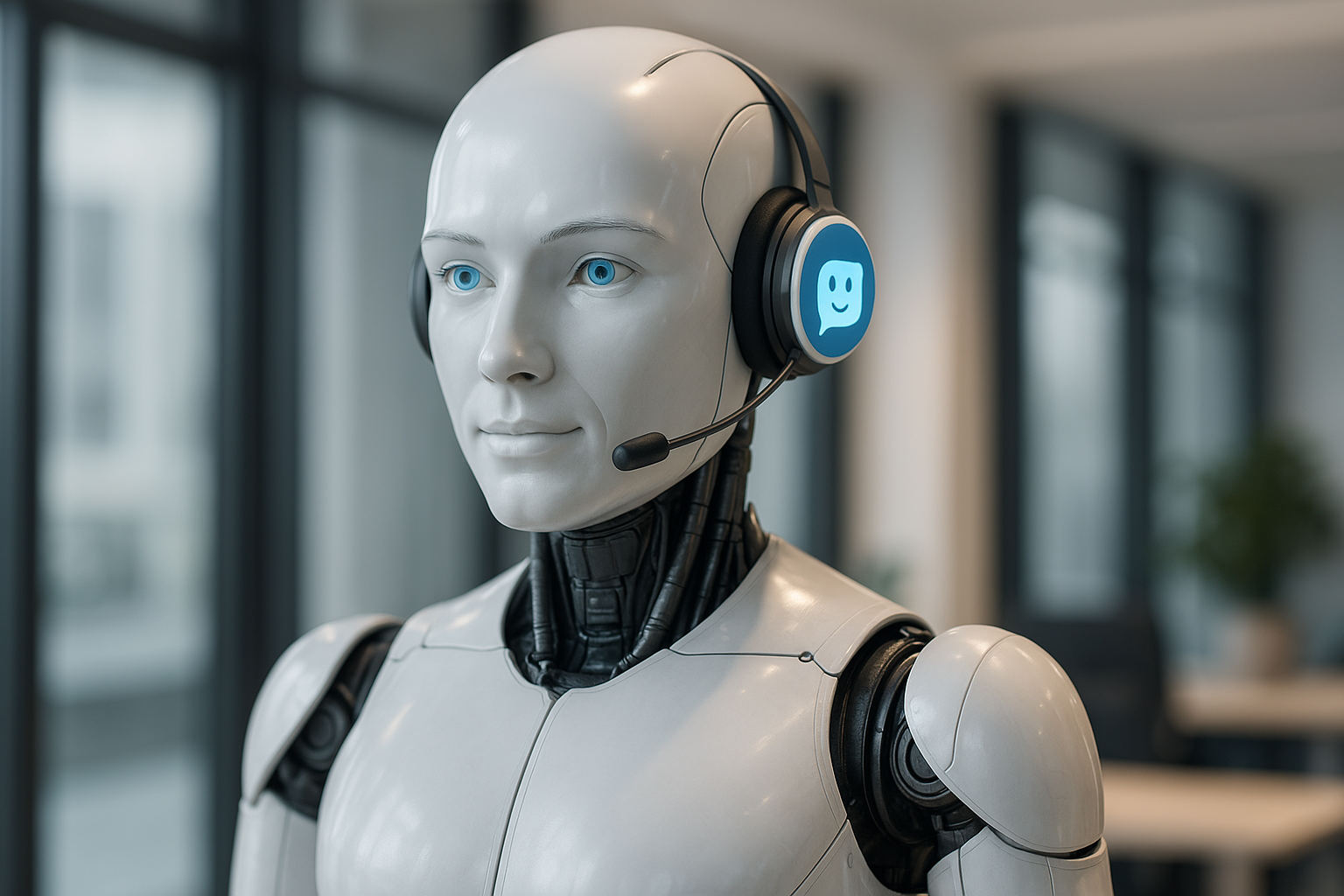
Leave a Reply